Thunderbolt™
- Please make sure your Host supports Thunderbolt 3 spec.
- A regular USB Type C port does not support Thunderbolt Docking Station/eGFX BOX.
- Please use the Thunderbolt cable that comes with our Docking Station/eGFX BOX. Or buy one with Intel certified cable.
- Please read your eGFX BOX spec for dimension and power limitation.
- Please make sure the Graphics Card you have supports Thunderbolt eGFX.
- Sparkle eGFX BOX GPU support list as following,
● Radeon RX500/RX5000/RX6000/RX7000 series
● Radeon Pro WX5000/WX7000/WX8000/WX9000 series
● Nvidia GTX 1000/ Geforce RTX 2000/RTX3000 series
● Nvidia Quadro T/RTX series
- Then go to AMD or Nvidia to download your Graphics Card driver. www.amd.com or www.nvidia.com.
Here is the example for Mini eGFX Workstation RTX3000 driver search criteria,
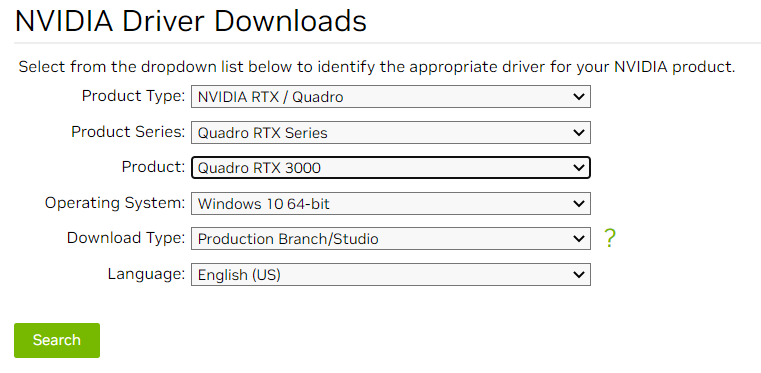
- Please disable the standalone Graphics Card from Device Manager.
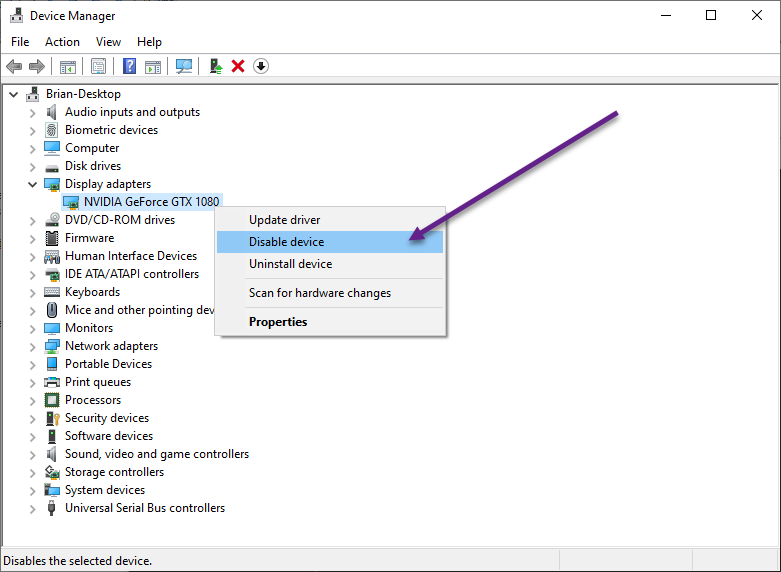
- Then install eGFX Graphics Card driver. (If needed, please uninstall standalone Graphics Card driver.)
- Yes, but only one M.2 SSD is supported due to eGFX BOX supports only PCI-E x4 spec.
- Every eGFX BOX is certified by Intel, including the Power Supply Unit, so we do not recommend to change the PSU by yourself.
- Please update your NB BIOS and Windows to latest one.
- We recommend you not to remove Thunderbolt cable during sleep mode.