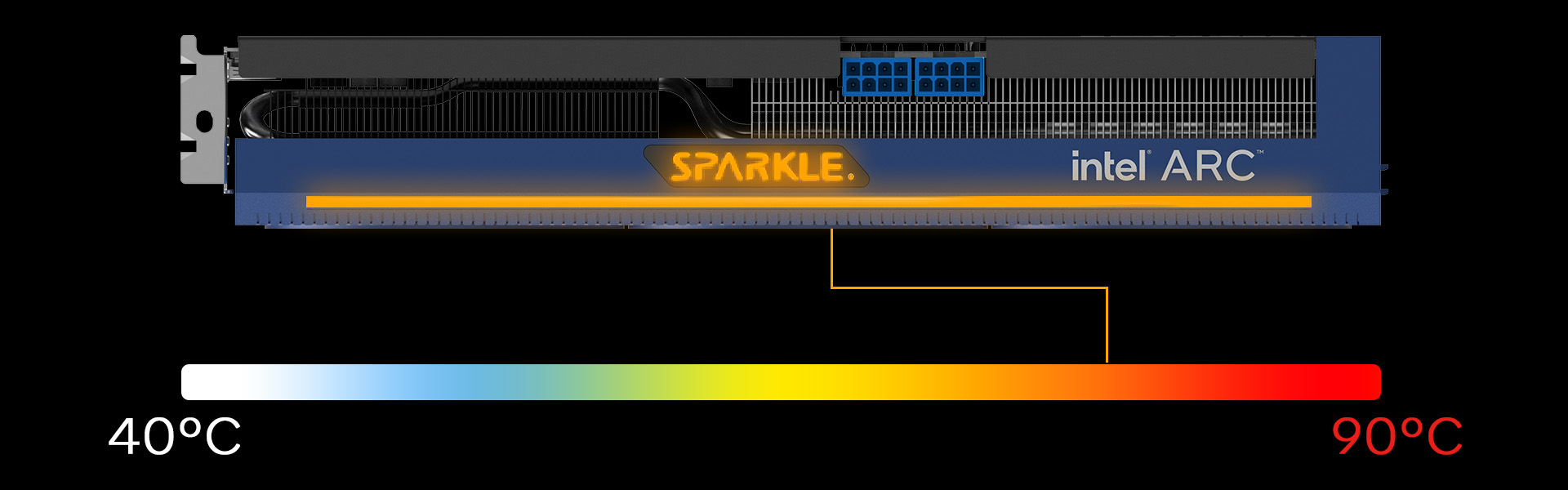Intel® Arc™
- Please make sure your M/B supports the following functions:
- Above 4G decoding
- Support Resizable Bar
Intel recommended that minimum platform support information,
| CPU | MOTHERBOARD |
|---|---|
| ⦁ 13th Gen Intell® Core™ Processors | ⦁ Intel 700/600 Series motherboard with Resizable BAR support enabled |
| ⦁ 12th Gen Intell® Core™ Processors | ⦁ Intel 600 Series motherboard with Resizable BAR support enabled |
| ⦁ 11th Gen Intell® Core™ Processors ⦁ 10th Gen Intell® Core™ Processors |
⦁ Intel 500 Series motherboard with Resizable BAR support enabled ⦁ Intel 400 Series motherboard with Resizable BAR support enabled |
| ⦁ AMD Ryzen™ 7000 series Processors | ⦁ AMD 600 Series motherboard with Smart Access Memory enabled |
|
⦁ AMD Ryzen™ 5000 series Processors ⦁ Most AMD Ryzen™ 3000 series Processors (excludes AMD 3000G-series Processors) |
⦁ AMD 500 Series motherboard with Smart Access Memory enabled |
For A380 - 450W or greater PSU.
For A750 - 650W or greater PSU.
You may also check spec sheet for more information.
- You can download drivers from here
Or www.intel.com -> Support -> Download Center -> Graphics
Yes, you can download Intel Arc VGA card Ubuntu driver and installation guide from here
Sparkle Intel® ArcTM graphics card can detect GPU temperature changes and adjust the color LED light bar accordingly. This allows users to monitor the temperature by simply checking the LED light bar easily.